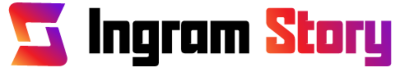- Home
- About
- Features
- Pricing
- All Instagram’s Viewer
- Instagram bot viewer
- Instagram Web Viewer
- Instagram friend viewer
- Instagram status viewer
- Blocked Instagram viewer
- Instagram video viewer
- Instagram image viewer
- Instagram feed viewer
- Instagram viewer app
- Instagram followers viewer without account
- Third party Instagram viewer
- Instagram incognito viewer
- Instagram stalker viewer
- Instagram story viewer download
- Instagram page viewer
- Blog
- Contact

In the age of digital privacy concerns, many Instagram users wonder if they can tell when someone takes a screenshot of their stories. This question has become increasingly relevant as Instagram continues to evolve its privacy features and notification systems.
Instagram stories, those ephemeral 24-hour glimpses into users' lives, have become one of the platform's most popular features. With over 500 million daily active users sharing and viewing stories, it's natural to wonder who might be saving your content without your knowledge.
The Current State of Instagram Screenshot Notifications
📱
As of 2025, Instagram does not notify users when someone takes a screenshot of their regular stories.
Unlike some other social media platforms, Instagram has taken a more hands-off approach when it comes to regular story screenshots. This means that when someone captures your carefully crafted story, you won't receive any notification about it. This policy has remained consistent for several years, despite occasional testing of screenshot notifications in the past.
However, there are some exceptions to this rule that Instagram users should be aware of. The platform's approach to privacy varies depending on the specific feature being used.
When Instagram DOES Send Screenshot Notifications
Disappearing Photos & Videos in DMs
When someone screenshots a disappearing photo or video sent through direct messages, Instagram will notify the sender.
Instagram Direct Messages
For vanishing content in direct messages that's set to view once, screenshot notifications are enabled to protect user privacy.
These exceptions exist primarily to protect user privacy in contexts where there's a stronger expectation of privacy or ephemerality. The distinction makes sense: content shared in direct messages is typically intended for a specific audience, while stories are broadcast to a wider group of followers.
Indirect Ways to Detect Screenshots
While Instagram doesn't provide direct notifications for story screenshots, there are some indirect methods that might help you infer if someone is saving your content:
-
Story View Patterns
If you notice someone consistently viewing your stories but never engaging with your regular posts, they might be monitoring your content more closely than others.
-
Repeated Views
Instagram allows users to replay stories. If someone views your story multiple times, they might be particularly interested in your content.
-
Engagement Analysis
Using Instagram's insights (for business or creator accounts), you can track how users interact with your content, potentially identifying patterns of high interest.
Third-Party Apps: Fact vs. Fiction
⚠️
Be wary of third-party apps claiming to notify you of screenshots. Most are ineffective and may compromise your account security.
A quick search in app stores reveals numerous applications claiming to track who screenshots your Instagram stories. However, due to Instagram's API limitations and privacy policies, these apps cannot actually detect screenshots. Instead, they typically offer analytics that are already available through Instagram or, worse, may be attempting to collect your login credentials.
Instagram's platform is designed with certain privacy barriers that prevent third-party applications from accessing this kind of user interaction data. Any app claiming to offer screenshot detection is likely misleading users about its capabilities.
Protecting Your Content on Instagram
If you're concerned about others saving your Instagram stories without your knowledge, consider implementing these protective measures:
01
Adjust Your Privacy Settings
Set your account to private so only approved followers can view your stories.
02
Use Close Friends
Share sensitive content only with your "Close Friends" list to limit your audience.
03
Hide Stories from Specific Users
You can prevent certain followers from seeing your stories altogether.
04
Watermark Important Content
Add a subtle watermark to images you don't want shared without attribution.
The Future of Instagram Privacy Features
Instagram's approach to privacy features continues to evolve. While the platform currently doesn't notify users of story screenshots, this could change in the future. Instagram has previously tested screenshot notifications for stories in 2018 before ultimately deciding against implementing the feature permanently.
As digital privacy concerns grow and social media platforms face increasing scrutiny over their privacy practices, we may see Instagram introduce new features that give users more control over and visibility into how their content is being used.
"The balance between user privacy and platform openness remains a key challenge for social media companies in 2025."
Some industry experts speculate that Instagram might eventually introduce an optional feature that allows users to enable screenshot notifications for their stories, giving them the choice rather than making it a platform-wide policy.
Understanding Instagram's Reasoning
Instagram's decision not to notify users of story screenshots likely stems from several considerations:
User Experience
Screenshot notifications might discourage engagement with stories, as users become hesitant to view content if their viewing behavior is being tracked too closely.
Technical Limitations
Detecting screenshots reliably across all devices and operating systems presents technical challenges.
Platform Philosophy
Instagram stories, while temporary, are designed for broader sharing than direct messages, aligning with a different privacy expectation.
Conclusion
As Instagram continues to evolve in 2025, the platform maintains its policy of not notifying users when their stories are screenshotted. While this may concern some users who want complete control over their content, understanding the platform's limitations and implementing the available privacy measures can help you share content with greater confidence.
Remember that anything shared online, even through "temporary" features like Instagram Stories, has the potential to be saved and shared by others. The most effective approach is to be mindful about what you post, utilize Instagram's existing privacy features, and stay informed about any platform updates that might affect how your content can be viewed and saved by others.
While technology continues to evolve, the fundamental principles of digital privacy remain constant: share with intention, understand platform policies, and utilize available tools to protect your content.