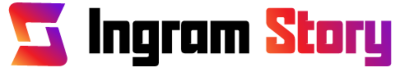- Home
- About
- Features
- Pricing
- All Instagram’s Viewer
- Instagram bot viewer
- Instagram Web Viewer
- Instagram friend viewer
- Instagram status viewer
- Blocked Instagram viewer
- Instagram video viewer
- Instagram image viewer
- Instagram feed viewer
- Instagram viewer app
- Instagram followers viewer without account
- Third party Instagram viewer
- Instagram incognito viewer
- Instagram stalker viewer
- Instagram story viewer download
- Instagram page viewer
- Blog
- Contact

If you post Reels, you probably want to know exactly who watched. The truth feels inconvenient but simple: Instagram shows counts and engagement, not a list of viewers. You can see who liked, commented, or followed after a Reel, and you can open Insights for deeper metrics if you run a Creator or Business account.
You still won’t get a names list of viewers. In this article, you’ll learn what Instagram actually shows, how to read Reels Insights, the limits you can’t bypass, and the smart tactics that improve reach and retention without chasing myths.
Can You See Who Viewed Your Instagram Reels? The Direct Answer
No—you cannot see a list of people who viewed your Reel. Instagram tracks views and watch behavior, but it does not expose viewer identities. You can open the Reel and check likes, comments, shares, and saves; those actions reveal who engaged. The viewer number remains a count only. That policy protects user privacy and keeps the platform consistent across Reels, feed videos, and public content.
What You Can See Instead (And Why It Still Matters)
Instagram gives you useful signals that help you understand impact and quality even without a viewer list. Everyone can see a Reel’s total plays. If you run a Creator or Business account, you can open Insights to see reach by followers vs. non-followers, views, retention patterns, and engagement totals.
Those metrics guide better content decisions than a raw list of names ever could. They tell you whether your hook works, whether your audience finishes your clip, and whether your topics attract people beyond your followers.
How To Check Reels Insights Step-By-Step (Mobile And Desktop)
You don’t need guesswork. Use these direct paths and read the numbers like a pro:
- On mobile from a Reel
• Open your Reel
• Tap “View Insights” under the video
• Scan accounts reached, plays, likes, comments, shares, and saves
• Check drop-off behavior by comparing plays vs. reach and engagement - From your profile
• Switch to Creator or Business if you use a Personal profile
• Go to your profile, tap the menu, then tap Insights
• Tap “Content You Shared,” then open your Reel posts
• Compare Reels across dates, topics, and lengths - On desktop (Professional Dashboard)
• Open your profile on desktop while logged in
• Click “Professional Dashboard,” then “Insights,” then “Content”
• Filter by Reels and compare performance month over month
What The Most Useful Reels Metrics Actually Mean
You’ll get more from Insights when you read each metric with intent:
- Accounts Reached: Unique accounts who saw your Reel at least once. Use this to judge distribution and discoverability.
• Plays: Total plays across those accounts. Plays can exceed reach when people rewatch or when autoplay loops.
• Watch Time and Retention: Average watch time and completion rate show how strong your hook and pacing feel. If people leave early, adjust the first three seconds.
• Engagement (Likes, Comments, Shares, Saves): These actions indicate depth of impact. Shares and saves often predict extended reach.
• Follower vs. Non-Follower Breakdown: If non-follower exposure rises, the algorithm finds your Reel relevant for new audiences. That’s discoverability gold.
The Limits You Can’t Bypass (And Why Third-Party Apps Don’t Help)
No app can reveal a list of your Reel viewers. Instagram does not provide that data to any external tool. Apps claiming to expose viewer identities rely on permissions you shouldn’t grant, guesses based on unrelated activity, or outright scams. Installing them risks your account security, exposes your data, and rarely delivers anything accurate. Respect the platform’s privacy model and focus on using official Insights to learn what truly moves the needle.
Profile Visits And Story Views Aren’t Loopholes
Creators sometimes assume they can stitch together who viewed a Reel by checking who visited their profile or by comparing Story viewers. That approach fails. Instagram does not show a list of profile visitors. Story viewers do appear, but that applies only to Stories you posted—not Reels consumption. You cannot safely or reliably connect those dots to identify Reel viewers, and trying wastes time better spent improving your next post.
Reel Length, Format, And What Works Best Right Now
Instagram lets you record Reels in-app up to 90 seconds, and you can upload edited videos up to 15 minutes as Reels. Longer uploads can help when you teach, demo, or tell a narrative that needs breathing room. But shorter often performs better for discovery. If you target new viewers, consider 15–45 seconds with a crisp hook. For loyal followers and educational content, 45–90 seconds can deliver more value and watch time. Always test both ranges for your niche.
Recent Stats Creators Should Keep In Mind
Instagram remains one of the world’s largest social platforms, with well over two billion monthly active users across 2024–2025. Reels has grown into a major discovery surface, competing directly with short-form platforms. Across consumer categories, short vertical video drives fast sampling behavior: users decide within two to three seconds whether to keep watching. Completion rates and first-three-seconds retention correlate strongly with reach. While your niche can differ, expect the algorithm to reward watch time, saves, and shares because they signal that viewers found your content worthwhile.
Privacy And Control: Who Can See Your Reels
- Public accounts: Your Reels can appear in the Reels tab, Explore, and non-followers’ feeds. This setting maximizes reach.
• Private accounts: Only followers see your Reels. You can still cross-post to Facebook but reach narrows.
• Close Friends and Blocking: For tighter control, you can post to Close Friends or block specific accounts. Use these features when you want selective visibility.
Myth-Busting: Five Common Misconceptions About Reels Viewers
- “A pro analytics app will show me who watched.” False. No app can access a viewers list.
- “Profile visit spikes reveal who viewed.” False. Instagram doesn’t show who visited your profile.
- “Story viewers equal Reel viewers.” False. Story visibility differs from Reels distribution.
- “Business accounts unlock viewer names.” False. Insights add metrics, not identities.
- “Engagement groups guarantee reach.” Risky. Artificial engagement often lowers genuine performance over time and can flag your account.
How To Turn ‘Viewer Unknowns’ Into Actionable Insight
You don’t need a names list to grow. Replace the urge to identify viewers with a system that compounds learning:
- Hook Testing: Write three openings for the same idea. Post the winner again in a new angle next week.
• Topic Clustering: Build a small cluster (5–7 Reels) around one promise—say, “30-second photography fixes.” Track which subtopics drive higher completion rates.
• Length Ladders: Test 20s, 40s, and 60–90s versions of the same tip. Compare watch time and saves to match format to intent.
• CTA Sequencing: Rotate soft CTAs (save for later, share with a friend, follow for part 2) and see which lifts non-follower reach.
• Caption Experiments: Try plain-English captions under 120 characters vs. storytelling captions around 200–300 characters. Track shares and saves.
A Practical Creative Framework For Higher Watch Time
I teach a four-beat structure that keeps short-form video tight and rewarding:
Beat 1: The Snap (0–2s)
Deliver the outcome first: “This setting doubles your indoor photos.” Show a quick before/after. Use motion, sound, and a clear visual cue.
Beat 2: The Context (2–7s)
Clarify the problem in one sentence. Put the viewer’s pain on screen: “Your images look grainy because ISO spiked in low light.”
Beat 3: The Mechanism (7–30s)
Show the fix step by step. Keep cuts fast. Remove filler words in editing. Use on-screen labels for steps.
Beat 4: The Payoff (last 3–5s)
Show the final result again. Add a simple CTA: “Save this for your next shoot.”
Editing Moves That Boost Completion Rates
- Cut relentlessly. Remove pauses, umms, and redundant phrases.
• Front-load value. If your tip lives at the end, viewers won’t reach it.
• Use pattern interrupts every 3–5 seconds: angle changes, B-roll, on-screen captions.
• Keep text friendly and big enough for small screens.
• Align music energy with message pacing, not trends alone.
Captions, Hashtags, And Descriptions That Pull In New Audiences
Write captions in direct, conversational English. Lead with the outcome, not your bio. Add 3–5 highly relevant hashtags that match your niche and the specific promise of the Reel, not broad, generic tags. Instagram reads text signals—your first sentence, on-screen text, and alt text—to understand context. When all three align, the algorithm places your Reel in front of similar interests more reliably.
When A Longer Reel Works Better
Education and storytelling can reward longer length. If you teach something with steps—cooking, design, fitness, software—use 45–90 seconds to show the sequence properly. In many niches, watch time increases when viewers expect depth rather than a quick dopamine hit. The trick is to keep motion high and anchors clear: section labels, numbered steps, and visual checkpoints every few seconds.
Turning Insights Into Weekly Decisions
Create a 30-minute weekly ritual:
- Export or jot down three winners and three underperformers.
• Identify one variable to test next week: hook style, length, or topic angle.
• Apply the best performing hook to a related idea.
• Retire tactics that didn’t move the needle.
• Track follower vs. non-follower reach to ensure you balance retention with discovery.
Safety And Brand Integrity
Don’t hand login credentials to unverified tools. Avoid apps that promise viewer identities, secret reach unlocks, or “shadowban fixes.” Protect your account with two-factor authentication. Keep your brand tone clean and consistent: the fastest way to lose trust is to chase hacks that undermine your credibility.
What To Do When Views Drop
View dips happen. The solution isn’t a magic switch; it’s a reset:
- Refresh your hook bank: write 20 new openers tied to clear outcomes.
• Rotate formats: POV demos, quick cuts, side-by-side results, micro-stories.
• Revisit top performers from the last 90 days. Update them with a new angle.
• Strengthen your first frame: show the after shot first, then rewind to the how.
• Collaborate with adjacent creators to introduce your content to fresh audiences.
FAQ: Fast Answers Creators Ask All The Time
Can I see exactly who watched my Reel?
No. You can see counts and who engaged, not a list of viewers.
Will switching to a Business or Creator account show viewer names?
No. It unlocks Insights, not identities.
Do third-party apps reveal Reel viewers?
No. They can’t. Avoid them for your security.
Can private accounts protect my Reels from strangers?
Yes. Only followers will see your Reels when your account is private.
Does longer always perform worse?
Not always. Match length to intent. Teach well? Longer can win if you keep momentum.
How fast should my hook be?
Within the first two seconds. Show the outcome immediately.
The Bottom Line
Instagram doesn’t show who watched your Reels. That’s by design. Instead of chasing names, treat Insights like your creative compass. Watch time, saves, and shares predict reach better than a viewer list ever could.
Use the first two seconds to prove value, keep edits tight, align captions with on-screen text, and test systematically each week. That approach compounds, builds a durable audience, and turns Reels into a predictable growth channel—without violating privacy or risking your account.