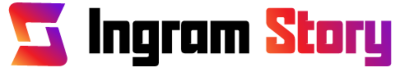- Home
- About
- Features
- Pricing
- All Instagram’s Viewer
- Instagram bot viewer
- Instagram Web Viewer
- Instagram friend viewer
- Instagram status viewer
- Blocked Instagram viewer
- Instagram video viewer
- Instagram image viewer
- Instagram feed viewer
- Instagram viewer app
- Instagram followers viewer without account
- Third party Instagram viewer
- Instagram incognito viewer
- Instagram stalker viewer
- Instagram story viewer download
- Instagram page viewer
- Blog
- Contact

Instagram Stories offer endless creative possibilities, and changing your background is one of the most effective ways to make your content stand out. Whether you want a solid color, gradient, or custom image, there are multiple methods to transform your Story's background.
With over a billion users sharing Stories daily, having the knowledge to customize your backgrounds can help your content capture attention in a crowded feed. This guide covers everything from Instagram's built-in tools to third-party apps that can take your Stories to the next level.
Method 1: Using Instagram's Built-in Tools
Instagram offers several native features that allow you to change your Story background without leaving the app. These methods are quick, easy, and don't require any additional downloads.
01
Create Mode
The Create mode is one of the simplest ways to change your Story background:
- Open Instagram and swipe right to access the Story camera
- At the bottom of the screen, swipe through the options until you find "Create"
- Tap on the color circle icon at the top
- Choose from the gradient or solid color options
- Add text, stickers, or GIFs as desired
02
Draw Tool Method
You can use the draw tool to create a custom background:
- Take a photo or select one from your gallery
- Tap the draw icon (pen) at the top of the screen
- Select a color from the palette at the bottom
- Tap and hold anywhere on the screen to fill it with your chosen color
- Add your content on top of this new background
💡
Pro Tip
For a semi-transparent background, adjust the opacity of your brush before filling the screen. This creates a subtle overlay that still shows parts of the original image.
Method 2: Using the Sticker Tool
Instagram's sticker tool offers another creative way to change your Story background, especially when you want to use images from your gallery as backgrounds.
Photo Sticker Method
- Open Instagram Stories and take a photo or use a solid color background
- Tap the sticker icon at the top of the screen
- Select the "Photo" sticker
- Choose an image from your gallery
- Resize the photo to cover the entire screen
- Position it as desired to create your new background
GIF Background Method
- Open Instagram Stories and create a blank canvas (use Create mode)
- Tap the sticker icon and select "GIF"
- Search for terms like "background," "pattern," or specific styles
- Select a GIF that can work as a background
- Resize it to fill the screen
- Add your content on top of the animated background
📱
In 2025, Instagram expanded its GIF library with dedicated background patterns and textures, making it easier than ever to find the perfect animated background for your Stories.
Method 3: Advanced Techniques
For those looking to take their Instagram Stories to the next level, these advanced techniques offer more customization options.
Green Screen Effect
+Instagram's Green Screen effect lets you use any image as your background:
- Open Instagram Stories camera
- Swipe through the effects until you find "Green Screen"
- Tap the image icon to select a photo from your gallery
- Position yourself in the frame
- Record your Story with the custom background
Multi-layer Method
+Create complex backgrounds by combining multiple elements:
- Start with a solid color or image background
- Add multiple GIFs or stickers strategically
- Use the draw tool to add patterns or highlights
- Layer text elements as design features
- Adjust opacity of different elements for depth
Dual Tone Backgrounds
+Create a split-color background for a modern look:
- Open Instagram Stories and use the draw tool
- Select your first color and cover half the screen
- Change to a second color and fill the remaining half
- Use the eraser tool to create a clean or jagged dividing line
- Add your content on top of this dual-tone background
Method 4: Using Third-Party Apps
While Instagram's built-in tools are powerful, third-party apps can provide even more options for creating stunning backgrounds.
Canva
Canva offers thousands of templates specifically designed for Instagram Stories. You can customize colors, patterns, and elements to create the perfect background.
Templates
Custom Sizes
Text Effects
Adobe Express
Formerly Adobe Spark, this app provides professional-grade design tools with AI-powered features to create unique backgrounds.
AI Generation
Premium Fonts
Animation
Unfold
Specializing in minimal, elegant templates, Unfold offers unique backgrounds and layouts specifically for Stories.
Minimal Design
Collage Layouts
Font Pairings
StoryArt
Focused exclusively on Instagram Stories, StoryArt offers thousands of templates with unique backgrounds and effects.
Story-Specific
Animated Backgrounds
Trending Styles
Third-Party App Workflow
1
Design your background in the third-party app
→
2
Save the design to your device
→
3
Upload to Instagram Stories
→
4
Add additional Instagram elements
Creative Background Ideas for 2025
Now that you know how to change your Instagram Story background, here are some trending ideas to inspire your creativity.
Gradient Mesh
Colorful gradient meshes with soft, blurred transitions are trending in 2025. Create these using the draw tool with multiple colors or through apps like Adobe Express.
Minimalist Patterns
Simple geometric patterns with thin lines on solid backgrounds create an elegant, modern look that doesn't distract from your main content.
Textured Backgrounds
Paper, fabric, or concrete textures add depth and tactile quality to your Stories. Find these as GIFs or create them in third-party apps.
Animated Backgrounds
Subtle moving elements like floating shapes or gentle color shifts create dynamic Stories that capture attention without overwhelming viewers.
Collage Backgrounds
Create a mosaic of multiple images as your background for a scrapbook effect that tells a more complex visual story.
Neon Glow
Dark backgrounds with neon-colored elements create a high-contrast, eye-catching effect that's perfect for nightlife, music, or tech-related content.
Best Practices for Instagram Story Backgrounds
✓
Consider Your Content
Choose backgrounds that complement rather than compete with your main content. For text-heavy Stories, use simple backgrounds with minimal patterns.
✓
Maintain Brand Consistency
Use backgrounds that align with your brand colors and aesthetic to create a cohesive look across all your Stories.
✓
Consider Readability
Ensure there's enough contrast between your background and text. Use semi-transparent overlays if needed to improve readability.
✓
Test Before Posting
Preview your Story before sharing to ensure the background looks good on different devices and doesn't obscure important elements.
"The background of your Story sets the emotional tone for your content. Choose wisely to enhance your message rather than distract from it."
Troubleshooting Common Issues
Why does my background look pixelated?
This usually happens when using low-resolution images. Try using high-quality images or create backgrounds directly in Instagram using the draw tool or solid colors.
How can I make text more readable on busy backgrounds?
Add a semi-transparent shape behind your text using the draw tool, or use Instagram's text highlight feature to create a solid background behind your text.
Why can't I find certain background effects?
Instagram regularly updates its features, and some effects may be region-specific or in beta testing. Make sure your app is updated to the latest version to access all available features.
How do I maintain consistent backgrounds across multiple Stories?
Create your backgrounds in a third-party app and save them as templates, or save them to a dedicated folder on your device for easy access when creating new Stories.
Conclusion
Changing your Instagram Story background is a simple yet powerful way to enhance your content and make it stand out. Whether you use Instagram's built-in tools or third-party apps, the right background can elevate your storytelling and help maintain a cohesive brand aesthetic.
As Instagram continues to evolve in 2025, we can expect even more creative background options to become available. Experiment with different techniques to find what works best for your content and audience.
Remember that the best backgrounds complement your content rather than compete with it. With the techniques outlined in this guide, you now have all the tools you need to create stunning, professional-looking Instagram Stories that capture attention and engage your audience.