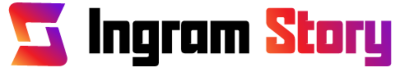- Home
- About
- Features
- Pricing
- All Instagram’s Viewer
- Instagram bot viewer
- Instagram Web Viewer
- Instagram friend viewer
- Instagram status viewer
- Blocked Instagram viewer
- Instagram video viewer
- Instagram image viewer
- Instagram feed viewer
- Instagram viewer app
- Instagram followers viewer without account
- Third party Instagram viewer
- Instagram incognito viewer
- Instagram stalker viewer
- Instagram story viewer download
- Instagram page viewer
- Blog
- Contact

Linking Instagram to TikTok should take one minute, yet many people hit errors, missing buttons, or endless login loops. You’re not alone. Both apps change fast and roll out features in phases, so small account or device quirks can block the connection.
The solutions are simple once you spot the cause. In this article, you’ll learn how the linking flow works today, the most common reasons it fails, and step-by-step fixes for iPhone and Android. You’ll also learn clean unlink-relink methods and when to contact support.
Quick Answer: The Top Reasons It Fails
- Your TikTok or Instagram app needs an update.
- You entered the wrong Instagram username or password, or your account uses extra security that needs approval.
- The “Instagram” option under Edit Profile → Links doesn’t appear in your region or account type yet.
- App cache, multiple accounts, or a stale login blocks the OAuth handoff between TikTok and Instagram.
- You mixed up the “Instagram link” with the “website link,” which follows different rules—especially on Business accounts.
How Linking Should Work Right Now
Open TikTok → go to your profile → tap Edit profile → find Links → tap Add → choose Instagram → sign in to Instagram → approve access. After a successful connect, an Instagram icon shows on your TikTok profile. Tapping it opens your Instagram profile inside the Instagram app or a trusted web view.
Why This Matters (and Recent Context)
Cross-linking boosts discovery and trust. It funnels your viewers from short-form video to your photos, Stories, and DMs. Both TikTok and Instagram serve over a billion monthly users worldwide, and U.S. creators rely on that cross-traffic to grow. When the connection breaks, you lose clicks every day. Fix it now, and your next post can carry your audience across both platforms.
Common Causes and Straightforward Fixes
1) Outdated Apps Block the Login Hand-Off
Each app updates its sign-in and deep-link rules often. Old versions break the bridge.
Fix it fast:
- Update TikTok and Instagram to the latest version.
- Restart the phone.
- Try the link again from TikTok → Edit profile → Links → Instagram.
2) Wrong Instagram Credentials or Account Security
A typo in your username or password stops the flow. Extra security can pause it too.
Fix it fast:
- Confirm the exact Instagram username and password by logging in directly to Instagram first.
- If you use two-factor authentication, have the code ready. Approve any login prompts.
- If Meta Accounts Center flags a new login location, accept it and retry from TikTok.
3) The Instagram Option Is Missing Under “Links”
Some accounts and regions don’t see the Instagram option. Rollouts can be staged.
Fix it fast:
- Switch networks (Wi-Fi to cellular) and relaunch TikTok.
- Log out of TikTok, force-close the app, clear cache/data (Android), then log back in.
- Try a different phone. If the option appears there, your original device cache blocked it.
- If you still don’t see it, the feature may not be active for your region or account type yet. See the “Business vs Personal” section below to choose a practical workaround.
4) You Confused the Instagram Link with the Website Link
On TikTok, social links (Instagram/YouTube) differ from the single website link. Rules vary across personal and business profiles.
Fix it fast:
- For a simple Instagram connection, use Edit profile → Links → Instagram.
- If you want a clickable URL to a landing page, use the website field. Consider a Business account if you need advanced bio linking. Read the “Business vs Personal” section before switching.
5) Multiple Accounts Create Login Collisions
Running multiple TikTok or Instagram accounts on one phone can confuse the hand-off.
Fix it fast:
- In Instagram, log out of extra accounts temporarily, leaving only the one you want to connect.
- In TikTok, ensure you’re on the exact account you want to connect.
- Complete the link, then add your other accounts back.
6) Cache, Cookies, and Stale Tokens
Phone caches, in-app browsers, and stale tokens stop the OAuth redirect.
Fix it fast:
- iPhone: Offload or reinstall TikTok and Instagram. Reboot. Try again.
- Android: Settings → Apps → TikTok → Storage → Clear cache (and if needed Clear data, then re-sign in). Do the same for Instagram. Reboot and relink.
- If a tiny in-app browser appears, look for “Open in app” or “Continue” to complete the flow.
7) Network, VPN, and Firewall Friction
Corporate Wi-Fi, VPNs, or ad-block DNS can block auth domains.
Fix it fast:
- Turn off VPNs and private DNS. Retry on mobile data.
- If you must stay on a protected network, whitelist TikTok and Instagram auth endpoints.
8) Device Date/Time or OS Permissions
Wrong time settings break security checks. Missing permissions block deep links.
Fix it fast:
- Set date/time to Automatic.
- On Android, allow TikTok and Instagram to open links by default. On iOS, ensure both apps can track and open associated links.
9) Underage or Restricted Accounts
Under-age profiles and restricted accounts can face limited linking features.
Fix it fast:
- Confirm your birthday is correct in both apps.
- Remove temporary restrictions by resolving any policy notices, then try linking again.
10) Temporary Platform Glitches
Sometimes the issue isn’t you.
Fix it fast:
- Log out of both apps. Reboot your phone.
- Wait 10–15 minutes and try again.
- Post a test video or profile update to refresh your account state before reattempting.
11) Instagram Account Flags
Frequent login attempts from new locations or automation tools can trigger light flags.
Fix it fast:
- Log into Instagram in its own app. Confirm security alerts. Change your password if prompted.
- Remove suspicious third-party apps from Instagram’s security settings. Try linking again from TikTok.
Business vs Personal: Pick the Right Route
Creators often need both a clean Instagram connect and a clickable landing page. Here’s the smart split:
- Use the Instagram link for the native IG icon on your TikTok profile. Fans tap it and reach your IG profile fast.
- Use the website link for a Link-in-bio or landing page with multiple CTAs. Business accounts offer more predictable website-link behavior, but they may limit your access to some trending sounds. Weigh audio flexibility against link flexibility. Many creators keep a personal setup for sounds and switch to Business only when a campaign demands stronger bio links.
iPhone vs Android: Targeted Fixes That Work
On iPhone
- Offload both apps to clear cruft while keeping data: Settings → General → iPhone Storage → TikTok → Offload App; repeat for Instagram. Reinstall, reboot, and relink.
- If Universal Links misfire, long-press on any Instagram URL and choose “Open in Instagram.”
- Keep Low Power Mode off during the link process to avoid background throttling.
On Android
- Clear TikTok and Instagram cache first. If problems persist, clear storage/data (you’ll re-sign in).
- In Default apps, set Instagram as the default for supported links. Enable “Open supported links.”
- Disable battery optimization for both apps during linking so the system doesn’t kill the auth view.
“Instagram” Button Missing on TikTok? Use These Plays
- Switch account type: Some users see the Instagram option return after temporarily toggling to a Business account, then back. Test carefully.
- Try a known-good device: Borrow a friend’s phone, log in, and attempt the link. If it works there, your original device’s cache or deep-link handler needs the resets above.
- Add your TikTok to your Instagram bio in the meantime: Instagram → Profile → Edit profile → Links → Add external link → paste your TikTok URL. This helps your audience flow both ways while you fix the TikTok-to-Instagram path.
Clean Unlink-Relink Sequence (Highly Reliable)
- In TikTok, go to Edit profile → Links → tap your connected Instagram handle → Unlink.
- Force-close both apps.
- Clear TikTok and Instagram cache. Reboot your phone.
- Open Instagram first. Log in cleanly. Approve any security prompts.
- Open TikTok. Repeat the official path: Edit profile → Links → Add → Instagram.
- Complete the Instagram login and approve the authorization.
Security Best Practices While Linking
- Only link inside the official TikTok and Instagram apps. Avoid random third-party “linking” tools.
- Keep two-factor authentication on. Have your code app or SMS ready.
- Review Instagram’s Apps and Websites list occasionally. Remove tools you don’t use.
- Change passwords twice a year. Use unique, long passphrases.
Troubleshooting by Symptom
Error: “Couldn’t connect” or infinite spinner
- Update both apps, then toggle airplane mode on/off to refresh networking.
- Clear caches, reboot, and try again on cellular.
Instagram opens but lands on a blank page
- Tap “Open in App” if available. If not, switch default link handling to Instagram (Android).
- On iPhone, copy your Instagram @username first. When the app opens, it can auto-detect.
You see the Instagram option, but tap does nothing
- Long-press the option if available, or navigate back and re-enter Edit profile.
- Log out and back into TikTok. Some accounts need a fresh token.
You linked the wrong IG account
- Unlink. Log out of Instagram completely. Log back into the correct IG account.
- Link again from TikTok.
You run a team account with multiple managers
- Pick one device as the “linking device.” Complete the link there. Other devices can then manage content without repeatedly triggering security checks.
When to Contact Support
- You suspect a policy restriction or long-term bug tied to your account.
- You receive repeated security warnings even after you confirm your identity.
- The Instagram option disappeared for weeks after previously working, and you’ve tested on multiple devices and networks.
Collect your diagnostics before reaching out:
- Screenshots of the missing button or error
- TikTok and Instagram app versions
- Device model and OS version
- Steps you tried (updates, cache clears, relinks, different networks)
Growth Tips After You Link Successfully
- Post coordinated content. Tease your Instagram carousel or Story inside a TikTok clip, and direct viewers with a simple callout: “Tap the Instagram icon on my profile.”
- Use consistent handles across both apps. If your names differ, mention the exact @handle in your captions.
- Refresh your Instagram bio to welcome TikTok visitors. Pin a Reel or Story Highlight that introduces your best work.
FAQ’s
Does a Business account make linking easier?
It often makes the website link more predictable. For the Instagram icon link, many Personal accounts work fine. Choose based on your goals.
Can minors link accounts?
Underage protections may limit features. Verify your birthday and comply with safety settings in both apps.
Will clearing data delete my drafts?
On Android, clearing app data can remove drafts stored locally. Export them first. Cache clears are safer.
Why does my link say “Open in browser” instead of the Instagram app?
Your device or default link settings direct to the browser. Change default link handling (Android) or long-press to open in the Instagram app (iPhone).
I still don’t see the Instagram option after everything. Now what?
Use the interim workaround: add your TikTok URL to your Instagram bio so traffic can still move both ways. Then escalate with support and keep your device updated. Many missing-button issues resolve after an update or a staged rollout.
Bottom Line
The connection fails for simple reasons: outdated apps, credential or security friction, missing feature availability, or device-level link handling. Work through updates, clear caches, confirm your Instagram login, and try a clean unlink-relink.
Test a second device and network to isolate the problem. If you still hit a wall, gather diagnostics and contact support. Fix it now, and your next post can move your audience across both platforms with one tap.